Recently was released the SAP NetWeaver AS ABAP and SAP BW 7.50 SP02 on Sybase ASE
16.0 [Developer Edition], and this edition include:
- SAP NetWeaver 7.5 SPS2.
- SAP GUI for the Java Environment 7.40.
- SAP Sybase ASE 16.0.1
The real good news is that is possible to work with SAP ABAP/BW HANA in computers with 8GBRAM.
For that reason I have created a Linux openSUSE virtual machine with all the systems and software required to practice our SAP ABAP/BW for HANA skills and more. Enjoy It !!!
Prerequisites:
- Download and install Virtual box
- Download SAP NW AS ABAP and BW 7.50 SP02 – Virtual Machine (HANASAPCCLAR)
Hardware requirements:
- x64 Processor based hardware.
- At least 8 GB RAM.
- About 80 GB free disk space.
- About 20 GB as Virtual Memory (tutorial)
Step-by-Step:
Open HANASAPCCLAR with virtual box (Maquina / agregar).
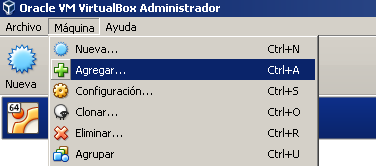
Select HANASAPCCLAR.vbox from your system where the virtual machine was extracted.
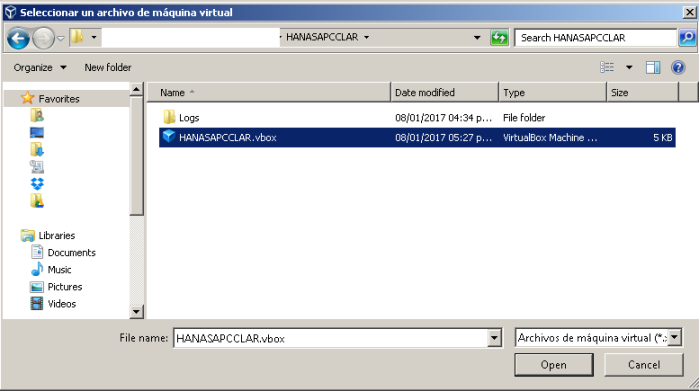
Start the virtual machine.

Select Boot from hard Disk.
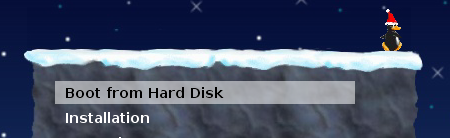
Select openSUSE Leap 42.1. The system should get in without insert user and password. The default user is SAPCCLAR and the password is sap.cc.lar (just in case that is required).
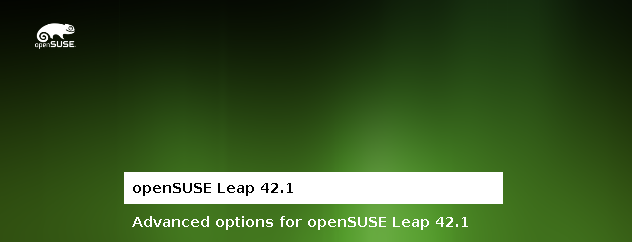
Click on Activities and find xTerm.

We need to validate that uuidd service is runing. To see that use the command:
sudo service -status-all | grep uuidd
pwd: sap.cc.lar
If the service is no running you need to use the command:
sudo service uuidd start
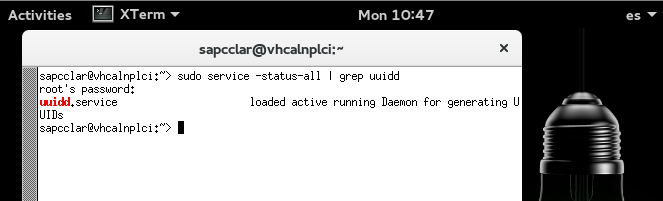
Change the user to npladm (SAP system administrator)
pwd: sap.cc.lar

Start the SAP Server. Use the command: startsap ALL (to stop the SAP Server use the command: stopsap).
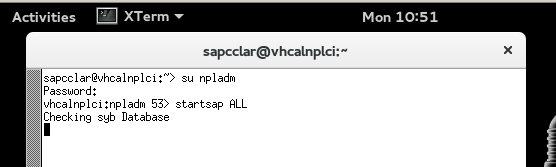
If the server is running you should see the message: Instance on host vhcalnplci started.

To start the SAPGUI get in the folder: cd /opt/SAPClients/SASPGUI7.40rev8/bin and execute the command: ./guilogon

Connect to NPL system.

If you get the Connection failed Error, close the SAPGUI and stop the SAP Server (command: stopsap). After that, Start the SAP Server again and the SAPGUI too. Try to connect to NPL again.

Connect to NPL
client: 001
user: DEVELOPER
pwd: Appl1ance

The system is working fine.

To open eclipse IDE go to Activities and click on Files.
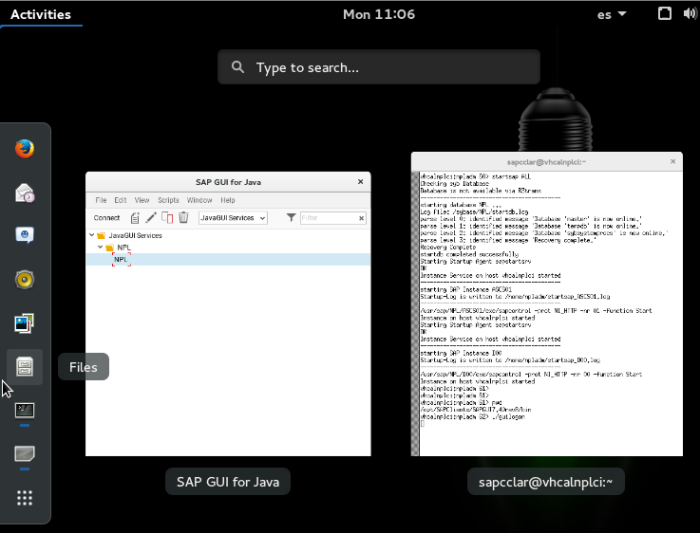
Open the folder / Home / Desktop / eclipse / and Execute eclipse. Use the workspace: /home/sapcclar/Desktop/eclipse_workspace.

If the system show the message Eclipse is not responding, select Wait.

If the eclipse is running open the ABAP perspective.

To connect to NPL system. From Project Explorer view double click on NPL_001_developer_en project and set the parameters:
Cliente:001
User: DEVELOPER
pwd: Appl1ance
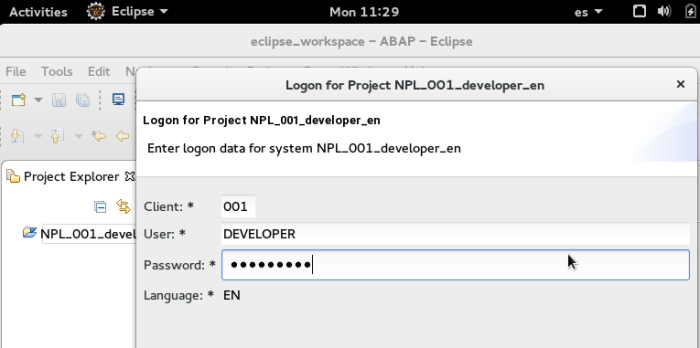
To execute a program open: Favorite / ZTEST package / Source Code / Programs
Double click on: ZHELLOHANA and press F8 to run. (other option is, right click in source windows / Run As / ABAP Application).
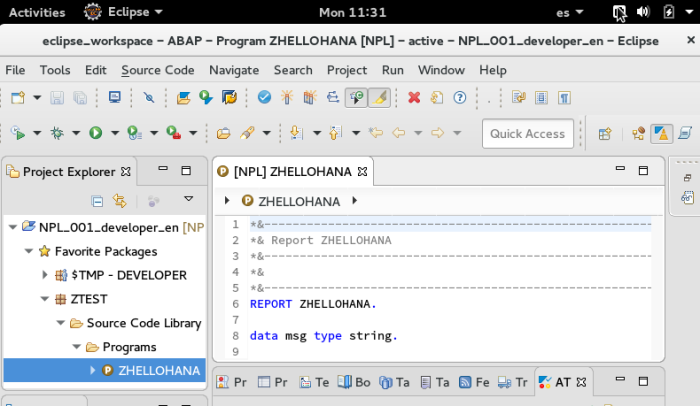
The program is working fine. Your SAP NW AS ABAP and BW 7.50 SP02 – Virtual Machine is ready.
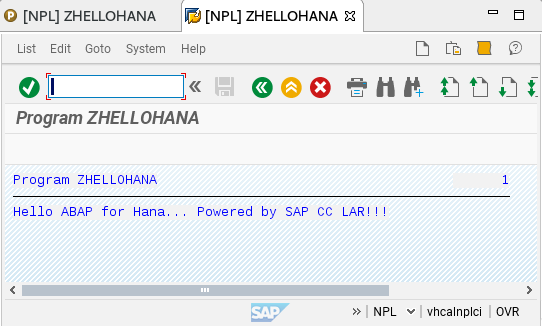
Appendix:

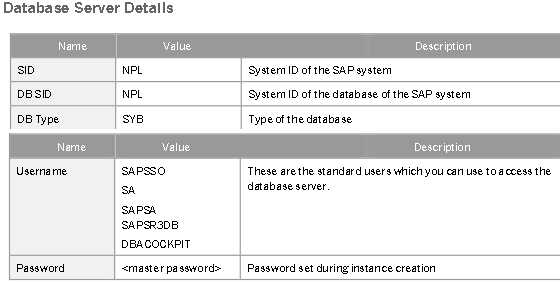
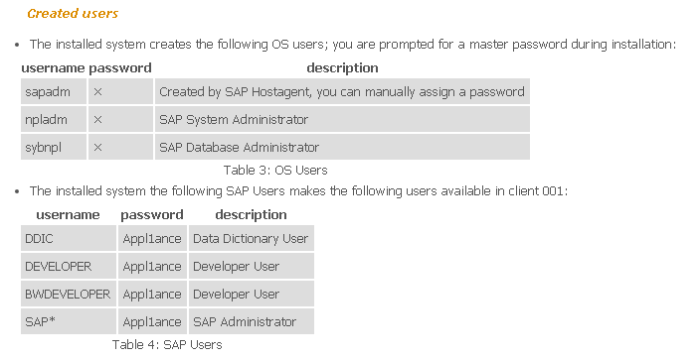
References:
Linux for Newbies: Installing ABAP AS on Oracle VirtualBox:
https://blogs.sap.com/2016/11/03/linux-for-newbies-installing-opensuse-on-oracle-virtualbox/
SAP NW AS ABAP 7.50 SP2 – Developer Edition to Download: Concise Installation Guide:
https://blogs.sap.com/2016/11/03/sap-nw-as-abap-7.50-sp2-developer-edition-to-download-consise-installation-guide/ https://blogs.sap.com/2016/11/03/sap-nw-as-abap-7.50-sp2-developer-edition-to-download-consise-installation-guide/
Getting Started with SAP NetWeaver AS ABAP and SAP BW 7.50 SP02 on Sybase ASE 16.0:
http://www.sap.com/documents/2016/07/468b612a-807c-0010-82c7-eda71af511fa.html




Pingback: ABAP for HANA Basic & Easy | Innovators at Heart
Pingback: ABAP Repository & Fiori Application | Innovators at Heart
I do and everything is correct. But is possible acess Sap System via my sapgui in my desktop ? I dont want using sapgui in suse machine. Is posible using in my desktop machine ? What I need to do ?
LikeLike
Hello Rogerio, I’ll create a tutorial with this procedure the next week.
LikeLike
Hi Rogerio, the solution was shared in a new post:
https://raulcaraballoit.wordpress.com/2017/04/25/renew-license-and-enable-external-access-for-hana-virtual-machine/
LikeLike
Pingback: Renew License and Enable External Access for HANA Virtual Machine | Innovators at Heart
Hi Raul,
I’ve had this running for a few weeks but now it crashes whenever I start it up. From the dev_w0 log it appears that DDLOG is full and that it needs to be cleared out. Any instructions on how to do that?
Thanks
Steve
LikeLike
Good afternoon, Raul
Thanks for the help in the last post. Now I need to know the password of the user sapsa (is sap.cc.lar or Appl1ance?) Because I need to extend the database.
When I try to use DBACOCKPIT I get the error:
– ERROR Database connection +++ SYBADM: SQL error 4002 [ASE Error SQL4002] [SAP] [ASE ODBC Driver] [Adaptive Server Enterprise] Login failed
If you have a step-by-step how to do this I will appreciate.
Thank you.
LikeLiked by 2 people
Hi Rogerio, did you find a solution ?
LikeLike
Ayudenme tengo esta duda descarge la maquina virtual de esta pagina pero no e logrado que corra la instancia
Error log parser detected occurances of message ‘Database’ master is now online in /sybase/NPL/ASE-16_0/install/NPL.log grep /sysbase/NPL/ASE-16_0/install/NPL.log: No such file or directory
LikeLike
Que tal Ivan, las licencias de la base de datos y del sistema SAP ya están vencidas cuando descargas la maquina virtual, para arreglarlo he creado dos tutoriales que explican el proceso:
ASE Database: https://raulcaraballoit.wordpress.com/2017/09/04/sap-ase-database-license-installation-for-sap-nw-as-abap-and-bw-7-50-sp02-virtual-machine/
SAP System: https://raulcaraballoit.wordpress.com/2017/04/25/renew-license-and-enable-external-access-for-hana-virtual-machine/
LikeLike
Hi Rogerio,
actually I have the same problem. Did you get a solution? If yes, would you please drive me in the right direction to make use of DBACOCKPIT?
Thank you, abaptrialdev
LikeLike
Yeah this is an issue – the DDLOG is full – we need to be able to set it to truncate the transaction log on checkpoint otherwise the system is frozen after a few updates have filled up the transaction log. How do we do this? And why is this happening – why would SAP not set “truncate log on checkpoint” = true in the 7.50 install downloadable rar files as default?
LikeLiked by 1 person
I cant start by startsap ALL. show me no profile found
LikeLike
Good Morning Raul
If the error 111 during SAP Login “connection refused” persists no matter how many times I restart the SAP server can you please advice what could be the wrong. Thanks in anticipation
LikeLike
What I need to do ? Hi Rogerio, the solution was shared in a new post:
https://raulcaraballoit.
LikeLike
What I need to do ? But is possible acess Sap System via my sapgui in my desktop ?
LikeLike
Hi @nicholasjlennox you can se this other post as answer: https://raulcaraballoit.wordpress.com/2017/04/25/renew-license-and-enable-external-access-for-hana-virtual-machine/
LikeLike
Hi Rogerio, the solution was shared in a new post:
https://raulcaraballoit. Hi Rogerio, the solution was shared in a new post:
https://raulcaraballoit.
LikeLike
Hi All!… please, someone can help to run correctly the VM, when I try ti startsap ALL, the console say:
Database is not available via R3trans
_____________________________________
starting database NPL …
Log file: /sybase/NPL/startdb.log
startdb.log:
check if Sybase ASE processes are running
ASE instance not available
There are no Sybase process running –
Database is probably already stopped
how I can start the instance?
Thanks in advantage
LikeLiked by 1 person
I’m with the same problem. Wait…
LikeLike
Rodrigo, I update ASE license and work fine for me.
Link: https://mdocs.sap.com/mcm/public/v1/open?shr=dRhHsVYVLc5c1UDveogwtXBdL9m82JccRlvvBXO6K5Q
Good look.
LikeLike
Thanks a lot Marcio!, thats work fine!
LikeLike
… please, someone can help to run correctly the VM, when I try ti startsap ALL, the console say:
Database is not available via R3trans
_____________________________________
starting database NPL …
Log file: /sybase/NPL/startdb.
Thanks
Steve
LikeLike
Hi, as Marcio Cupello said an ASE license update is needed.
Look this Link: https://mdocs.sap.com/mcm/public/v1/open?shr=dRhHsVYVLc5c1UDveogwtXBdL9m82JccRlvvBXO6K5Q
LikeLike
Dear Raul,
I am getting error as “Share is no longer available; contact the owner if you need access”. “Access to share has expired”. Kindly do the needful. Thanks.
Prakash
LikeLiked by 1 person
Hi Prakash, at which moment is this error shows?
LikeLike
… please, someone can help to run correctly the VM, when I try ti startsap ALL, the console say:
Database is not available via R3trans
_____________________________________
starting database NPL …
Log file: /sybase/NPL/startdb. … please, someone can help to run correctly the VM, when I try ti startsap ALL, the console say:
Database is not available via R3trans
_____________________________________
starting database NPL …
Log file: /sybase/NPL/startdb.
LikeLike
Hi, as Marcio Cupello said an ASE license update is needed.
Look this Link: https://mdocs.sap.com/mcm/public/v1/open?shr=dRhHsVYVLc5c1UDveogwtXBdL9m82JccRlvvBXO6K5Q
LikeLike
Can someone help this linux super newbie with a step by step instruction how to update this file? what do i have to do? maybe screenshots?
LikeLike
Hi I’ve created a new tutorial step by step to fix the ASE database issue, take a look: https://raulcaraballoit.wordpress.com/2017/09/04/sap-ase-database-license-installation-for-sap-nw-as-abap-and-bw-7-50-sp02-virtual-machine/
LikeLike
Hi Rogerio, the solution was shared in a new post:
https://raulcaraballoit.
Thanks
Steve
LikeLike
Hi,
After updating ASE license I could run startsap, but when I try guilogin, there are no connections available, so I can’t login to SAP to update the license.
Any ideas? How can I create the connection?
LikeLike
OK, I just needed to su npladm and run ./guilogon NPL
LikeLike
Can someone help this linux super newbie with a step by step instruction how to update this file? what do i have to do? maybe screenshots?
LikeLike
Hello Demei,
Which file ?
To install a new SAP license file you can see this tutorial:
https://raulcaraballoit.wordpress.com/2017/04/25/renew-license-and-enable-external-access-for-hana-virtual-machine/
To install a new ASE license file you can see this link:
https://mdocs.sap.com/mcm/public/v1/open?shr=dRhHsVYVLc5c1UDveogwtXBdL9m82JccRlvvBXO6K5Q
LikeLike
Steven I’ve created a new tutorial step by step to fix the ASE database issue, take a look: https://raulcaraballoit.wordpress.com/2017/09/04/sap-ase-database-license-installation-for-sap-nw-as-abap-and-bw-7-50-sp02-virtual-machine/
LikeLike
Pingback: Your own SAP Server – Coding for Sanity
Pingback: SAP ASE Database License Installation for SAP NW AS ABAP and BW 7.50 SP02 Virtual Machine | Innovators at Heart
Hi Rogerio, did you find a solution ? Hello Demei,
Which file ?
LikeLike
Hi you can see my new tutorial to fix the ASE Database issue: https://raulcaraballoit.wordpress.com/2017/09/04/sap-ase-database-license-installation-for-sap-nw-as-abap-and-bw-7-50-sp02-virtual-machine/
LikeLike
Pingback: SAP ABAP Repository – CRUD OData Service | Innovators at Heart
Hi, I am having problems when I tryed to connect to NPL system get the message Logon not Possible (error in license check) I already updated de ASE l Database License with the other tutorial.
thanks for all this tutorials
LikeLike
Hi Guille, the SAP License and ASE Databse License are expired because the VM was created a year ago. So you need to renew both licenses. there are 2 tutorials to do it:
Renew License and Enable External Access for HANA Virtual Machine:
https://raulcaraballoit.wordpress.com/2017/04/25/renew-license-and-enable-external-access-for-hana-virtual-machine/
and
SAP ASE Database License Installation for SAP NW AS ABAP and BW 7.50 SP02 Virtual Machine:
https://raulcaraballoit.wordpress.com/2017/09/04/sap-ase-database-license-installation-for-sap-nw-as-abap-and-bw-7-50-sp02-virtual-machine/
LikeLike
Pingback: SAP HANA Cloud Linked to Our On-Premise SAP NW AS ABAP and BW 7.50 Virtual Machine | Innovators at Heart
Hola Raul buen día: me llámo Karim Delgado.
he realizado la instalación correctamente, las licencias y todo el sistema corre a la perfección esta muy bien explicado todo, solo tengo una duda:
puedo conectarme al servidor de la maquina virtual desde otro ordenador?
la maquina virtual la instale en un PC de escritorio con los requerimientos necesarios y tengo una Laptop adicional con windows y sap logon instalado.
como puedo conectar la el Sap logon de la laptop al servidor Sap de la maquina virtual de la Pc de Escritorio?
Agradésco tu ayuda y te felicito por este blog tan importante y grandioso esta todo muy bien explicado
saludos desde Monterrey NL Mexico.
LikeLike
me podrias ayudar publique mi error lineas arriba a mi me sale un error a penas inicio el servicio de sap me podrias dar tu correo para comunicarme contigo y me puedas apoyar
LikeLike
Que tal Roy, las licencias de la base de datos y del sistema SAP ya están vencidas cuando descargas la maquina virtual, para arreglarlo he creado dos tutoriales que explican el proceso:
ASE Database: https://raulcaraballoit.wordpress.com/2017/09/04/sap-ase-database-license-installation-for-sap-nw-as-abap-and-bw-7-50-sp02-virtual-machine/
SAP System: https://raulcaraballoit.wordpress.com/2017/04/25/renew-license-and-enable-external-access-for-hana-virtual-machine/
Si ya aplicaste la renovación de las licencias, el error que comentaste antes parece un problema desde el arranque del servidor. Estas cambiando el usuario en la consola antes de iniciar el servidor como se explica en el tutorial “SAP NW AS ABAP and BW 7.50 SP02 : Virtual Machine”?
user: npladm (SAP system administrator)
pwd: sap.cc.lar
Mi correo electrónico es: raul.caraballo.5@gmail.com
LikeLike
Que tal Karim, me da gusto que te sea de ayuda el material compartido. Si se puede pero ya son temas de redes que desconozco en este momento, pero si es posible.
LikeLike
Hi
I am getting the same error while trying the download the ASE license file from the URL
https://mdocs.sap.com/mcm/public/v1/open?shr=dRhHsVYVLc5c1UDveogwtXBdL9m82JccRlvvBXO6K5Q
Access to share has expired
Share is no longer available; contact the owner if you need access
I am very much grateful if you could help me in the regard.
Regards
Jay
LikeLike