Prerequisites:
- Java Runtime: You need to install JRE version 1.7 or higher (Eclipse Neon requires Java 1.8), 32-Bit or 64-Bit.
- JAVA_HOME: Is recommended set the system variable JAVA_HOME with the path of the java installation.
Please refer to the official documentation about java installation: https://docs.oracle.com/cd/E19182-01/820-7851/inst_cli_jdk_javahome_t/
Eclipse environment:
- Download: Eclipse is an Open Source IDE very powerful and there are several versions of this tool for different solutions. Currently there are two recommended versions to work with SAP HANA Eclipse Neon (4.6) and Eclipse Mars (4.5). Here you can get the eclipse http://www.eclipse.org/downloads/eclipse-packages/ and I’ll use the Eclipse Neon (4.6) and specifically the package Eclipse IDE for Java EE Developers.

- Installation: The downloaded file is a .zip (eg: eclipse-jee-neon-R-win32-x86_64.zip), and just is needed an unzip. Is recommended created a new folder in C:\ named dev, and unzip the file inside.
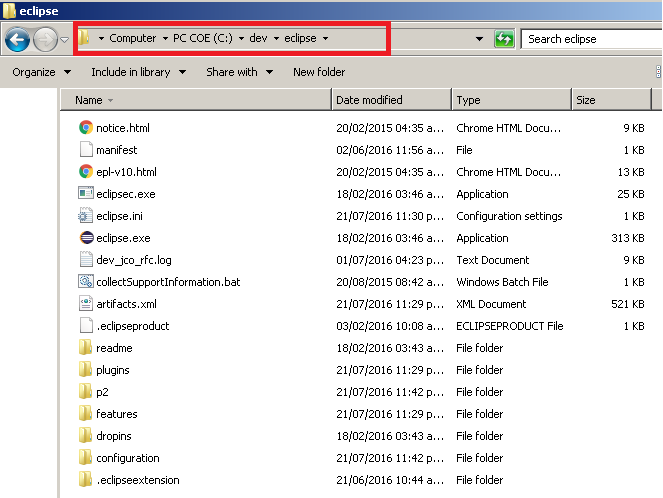
- Run Eclipse: Before all please created another folder inside dev named Workspace. Now go into eclipse folder and execute the eclipse.exe, when the Eclipse Launcher is prompted, press browse and select the Workspace folder created before (in this folder will be saved your files), and press OK.

- Configuring Eclipse: In eclipse go to Help menu and select Install New Software.

Add a new repository with this location url: https://tools.hana.ondemand.com/neon and press OK.

Select all the items and press next to continue the next steps, accept the terms and finish. The installation process should take several minutes. To finish the eclipse will need to restart.

Now the installation is completed.





Pingback: Download and Configure Eclipse with SAP Hana | Innovators at Heart
Pingback: How to build a basic solution with SAP HANA – part 1 – “The Data Model” | Innovators at Heart
Pingback: OpenUI5 and OData data bindings with MariaDB – CRUD Full Example- Part 1 | Innovators at Heart